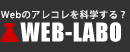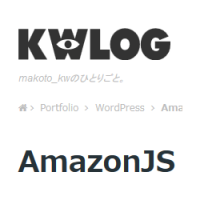テンプレートタグ wp_list_categories()を使ってカテゴリーのナビゲーションを作成する
 2013/02/15
2013/02/15

wp_list_categories()を使えば、リンク付きでカテゴリーリストを作成できます。
wp_list_categories() は、WordPress 2.1 で非推奨となった list_cats() および wp_list_cats() の後継で、この二つとほぼ同じように動作します。
「WordPress Codex 日本語版」より
使用する際の実際のコードの記述は下記の様になります。
<?php $args = array( 'show_option_all' => '', 'orderby' => 'name', 'order' => 'ASC', 'show_last_update' => 0, 'style' => 'list', 'show_count' => 0, 'hide_empty' => 1, 'use_desc_for_title' => 1, 'child_of' => 0, 'feed' => '', 'feed_type' => '', 'feed_image' => '', 'exclude' => '', 'exclude_tree' => '', 'include' => '', 'hierarchical' => true, 'title_li' => __( 'Categories' ), 'number' => NULL, 'echo' => 1, 'depth' => 0, 'current_category' => 0, 'pad_counts' => 0, 'taxonomy' => 'category', 'walker' => 'Walker_Category' ); wp_list_categories( $args ); ?>
各オプションの設定は、「テンプレートタグ/wp list categories – WordPress Codex 日本語版」をご覧ください。